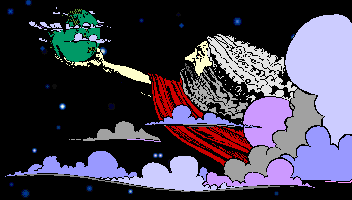

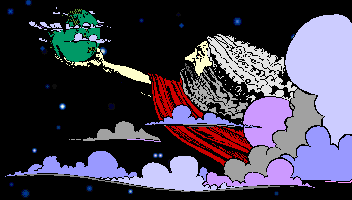

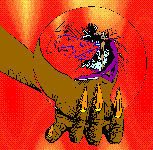

For your convenience, a subset of the commands available from the main menu prompt ("Menu:") are available in Scimitar. They can be used inside Scimitar by preceding them with a "$", thus they are called dollar sign commands.
If you enter a "$" by itself, the available dollar sign commands will be listed.
Example:
Do? $
The available dollar commands are:
$block - Block incoming messages.
$credit - Display credit balance.
$online - Brief form of $where.
$time - Current time.
$send - Send message to member.
$where - List of online members.
These commands can all be abbreviated to "$" followed by the first letter of the command (e.g. "$b" for "$block").

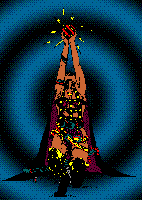
If you are in the middle of something that you don't want interrupted by $SENDs from other users, such as fighting for your life, you canuse this command to block all $SEND messages. You cannot $BLOCK selectively; all $SENDs will be stopped.
This is a toggle command - if you use it again the block on $SENDs will be removed, and other users will once again be able to $SEND you messages.
This command will display how many credits you have left in your Dreamscape account. It will not, however, display how many you have used up in the current session; you must be in the main menu to get that.
Example:
Do? $credit
Current credit balance: 44.53 cr.
This command will display the names of the all the member, including you, that are currently online. The names will be displayed five to a line.
Example:
Do? $online
| Nevermore | Oberon | Loki | Asgorath | Nyx |
| Zayna | Hearne | Xia | Athena | Melkor |
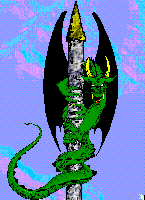

This command will display the current date and time.
Example:
Do? $time
88 Apr 3 , 11:21:45 pm.
This command can be used to send a message to any user that is not blocked, anywhere in Dreamscape. The format is:
$send <dest> <message>
The message can be up to 255 characters long. The message is entered on the command line, immediately after the $SEND command. You cannot $SEND messages to users that have an asterisk (*) beside their names in the display from the $WHERE command; they are blocking $SENDs. The user to whom you have sent the message will receive a beep and the message will be displayed on that user's console.
A word on system etiquette: Be very careful who you send a message to, and when. You should think twice before sending a message to someone who is in Mail/Conf, as the message will burst forth on his or her console, very likely in the middle of a message he or she is trying to read or compose. Something like that can be very annoying. Unless it is an emergency, you should NEVER send a message to someone playing Scimitar. If received at the wrong time, such a message could threaten the very existance of a character that person is playing. At all times, be aware of the possible consequences of your actions!

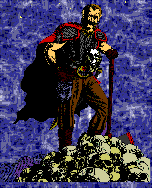
This command will display a list of the users that are currently online, including you. The list will show the user name, the time the user logged on, and what part of Dreamscape the user is in (i.e. Mail/Conf, Scimitar, Talk Lounge, etc.), and what city the user is calling from. If the user is currenly blocking $SENDs an asterisk (*) is displayed beside that name in the list. Users calling on 1200 baud lines are listed below those using 300 baud lines. Staff account will have (staff) listed in the login time field.
Example:
Do? $where
| Nevermore | (staff) | Scimitar | Internet |
| Xia | (staff) | Scimitar | Local |
| Loki | (staff) | Main Menu | Internet |
| Zayna | *(staff) | Talk Lounge | Local |
| Melkor | (staff) | Main Menu | Local |
| Oberon | *(staff) | Mail/Conf | Internet |
| Hearne | (staff) | Talk Lounge | Local |
| Nyx | (staff) | Scimitar | Local |
| Athena | (staff) | Scimitar | Internet |
| Guest_01 | 10:15 | Talk Lounge | Local |

