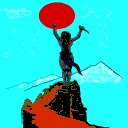 GENERAL INFORMATION
GENERAL INFORMATION
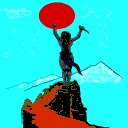 GENERAL INFORMATION
GENERAL INFORMATION
Click here to Connect to Dreamscape and play Scimitar!
When in combat with a monster, it is not necessary to respecify your target unless you leave the room, the monster dies, or you wish to switch targets. All aggressive combat commands(*) will default to your last specified monster.
Example:
Do? You encounter an orc! Do? kill orc You hit the orc for 9 hit points! Do? parry You parry the orc! You hit the orc for 4 hit points! Do? thrust You hit the orc for 18 hit points!
* Combat Commands: cast, kill, fire, backstab, thrust, parry, circle, feint, duck, dodge, shoot, attack, strike, hit
See Scimitar COMMANDS sub-section for more information on combat commands.
In general, every command in Scimitar may be abbreviated to the point where it is unique from other commands. For example, the command Experience cannot be abbreviated to Ex because 'Ex' is not unique. The commands examine and exit also begin with Ex, so Experience must be shortened to Exp, Exits to Exi, and Examine to Exa to make all three commands unique.
Some commands are exceptions to this rule: kill(k), fire(f), out(o) and all the directions (n,s,e,w,u,d). These one letter, abbreviated forms are considered commands in themselves, and are recognized by Scimitar, though not unique.
Item names may also be abbreviated to a unique form
. Example:
Do? look sh' sh' is not unique. Do? look shi You are holding a wooden shield(1) Do? look sho You are holding a shortsword. This is a sharp, bladed weapon
You can abbreviate your target monster to the point where it is unique from any other monsters in the room.
Example:
Do? You encounter an orc! Do? You encounter an ogre! Do? k o 'o' is not unique. Do? k or You hit the orc for 11 hit points! Do? k og You hit the ogre for 3 hit points!
If there are 2 or more similar items on the ground, or in your inventory, you can reference either of them by specifying an item number. If you don't specify an item number, it defaults to (ITEM)#1.
Example:
Do? look objects You see a two-handed sword and an ethersword. Do? get sword#2 Ok Do? look objects You see a two-handed sword Do?
Likewise, you can specify which monster you wish to attack using a monster number.
Example:
Do? You encounter 2 orcs! Do? k orc#1 You hit orc#1 for 7 hit points! Do? k orc#2 You hit orc#2 for 13 hit points!
The term "Special Command" refers to any command not found in the Command List (can be viewed by typing LIST from Scimitar). These commands are set to work only in certain rooms, and have no set format or syntax. A Special Command can literally be anything. For instance:
In most cases, special commands are found in rooms where there is an obvious action that can be done. For instance, should you enter a room where one of the items is a Silver Throne, you might want to try sitting on it by typing "SIT THRONE". On the other hand, you may want to smash it to pieces or paint it blue. Try these commands as well, if you wish. If they are a special command, something will happen (for instance, the owner of said throne may arrive). If the command you typed is not a special command, Scimitar will respond with "I don't understand".
NOTE: Special commands are not for the weak at heart. If you have no desire for risk then do not use special commands. If you find a lever and you aren't ready to accept the possible consequences of pulling it, DON'T PULL IT.
If you have any further questions on special commands, please leave mail to Loki
